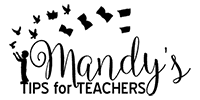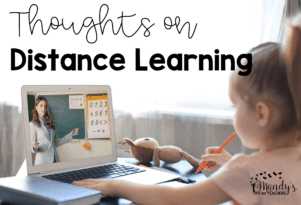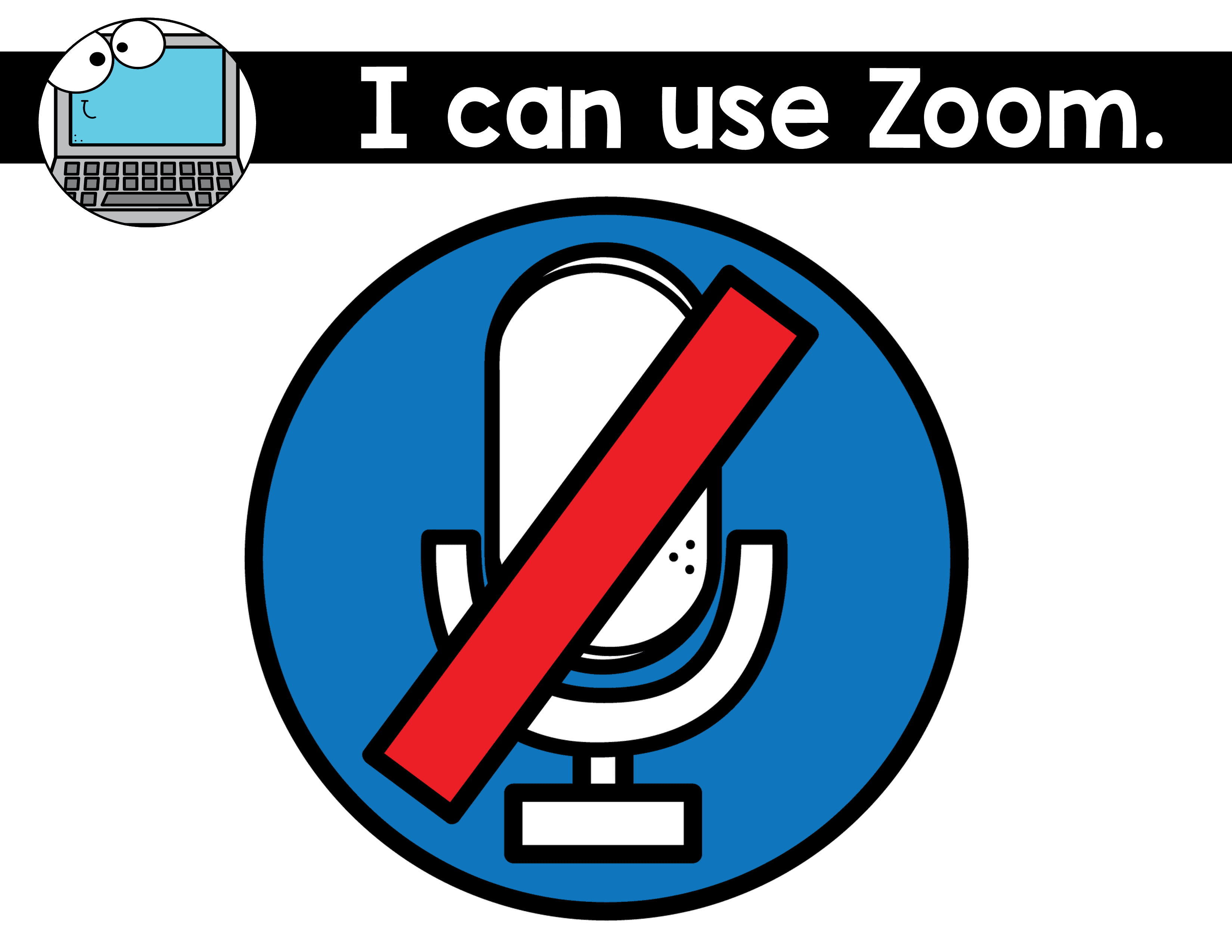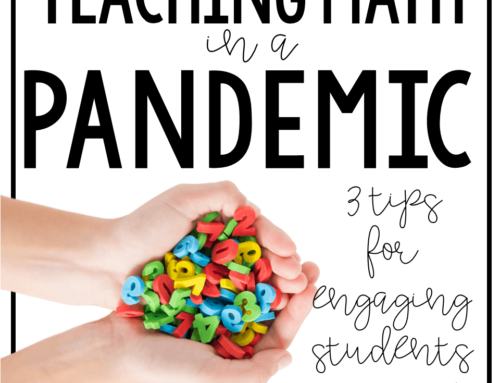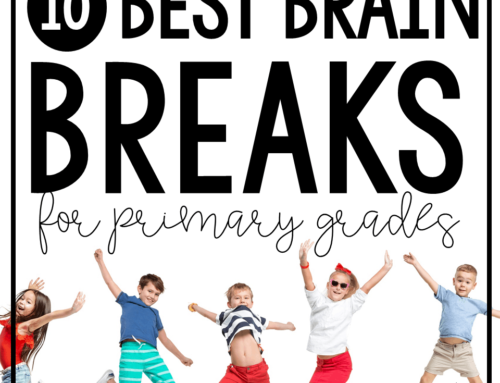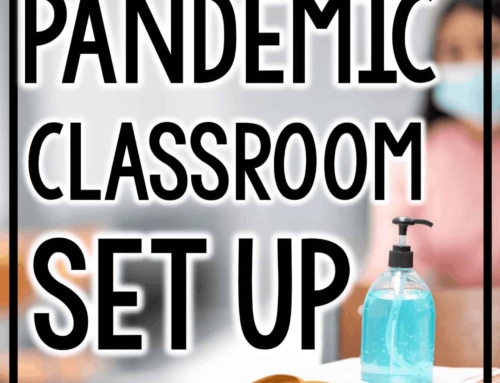We have officially wrapped up week two of school. We are currently teaching entirely virtually, with an end date to be determined.
It isn’t stressful at all. LOL
Teaching virtually is hard. It takes SO MUCH more planning to teach virtually than in person. Here are a few things that we have learned in our first grade virtual classroom:
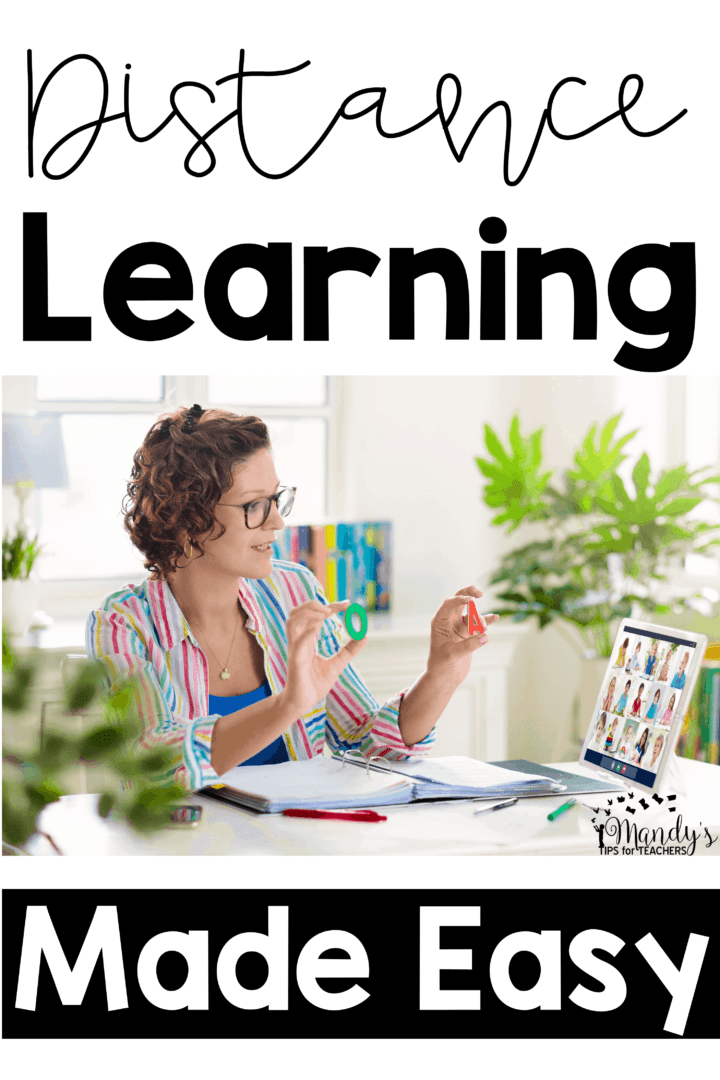 How to Use Zoom
How to Use Zoom
We are using a platform created by my district. They have licensed the use of Zoom within the platform. We EXPLCITY taught kids how to use Zoom. We focused mostly on the mute/ unmute and the camera on and off buttons. We also touched on the “reactions” (thumbs up, party horn, etc.) and the kids like to use these every so often ;).
To model how to use Zoom, I prerecorded a video of myself explaining Zoom using a screen cast program. The one I am using is a free Chrome Extension called Awesome Screen Shot and Screen Recorder. Then we played the video for students. To give students practice we played a game of Simon Says. You can grab a free copy of it below.
Parent Communication
It is hard to balance parent communication. Sending too much can be an overload for already overwhelmed parents. Sending too little can be frustrating for confused parents. My co-teacher and I have made the decision to err on the side of over communication. That means that in the beginning we send daily emails at the end of the day to let them know any materials needed for the next day (paper, printables, crayons, whiteboards, etc.). We also sent out an external Zoom link for every session in the very beginning. The system we are using is still new and has some glitches to work through. Having the external link to the Zoom chat was a great “back up” plan so that students were still able to attend synchronous lessons when the platform was not stable. We have started to back down on daily communication and parents have been very gracious. We have received several thank you texts and emails for our approach to communication.
Make Them MOVE
Movement is key. This year I am teaching first grade and our littles are just…so little. In the classroom, movement is naturally embedded- moving from the carpet to your table, going to get a drink of water, throwing paper away, and getting book boxes for reading. Virtual instruction is NOT, not at all. Plan for Go Noodle breaks between every activity. Go Noodle is FREE for educators AND you can search by LENGTH of the video. If you need a short one- they have one minute ones. If you need a longer one? They have those too.
Think outside the box. Movement can be embedded in instruction as well. I did this in the classroom and it naturally applies to virtual instruction. For example, we were learning about character and setting. We provided picture examples and students stood to show a character was shown and sat to show a setting was shown. It allows kids to move AND it is a quick check for understanding. Win-Win in my book!
I have so many other thoughts about Virtual teaching and I may make entire blog posts about making virtual teaching engaging and tips for parent communication. This is a whole new world of teaching!
You are an AMAZING teacher and you GOT this!
Mandy Gregory is a 2007 and 2012 Teacher of the Year. She has taught Kindergarten- 4th grades in both the general education and inclusion settings. She is currently a 1st grade Special Education teacher. She is the owner and creator of Mandy’s Tips for Teachers website (www.mandystipsforteachers.com) and has over 13 years of teaching experience. She is married with two beautiful children.